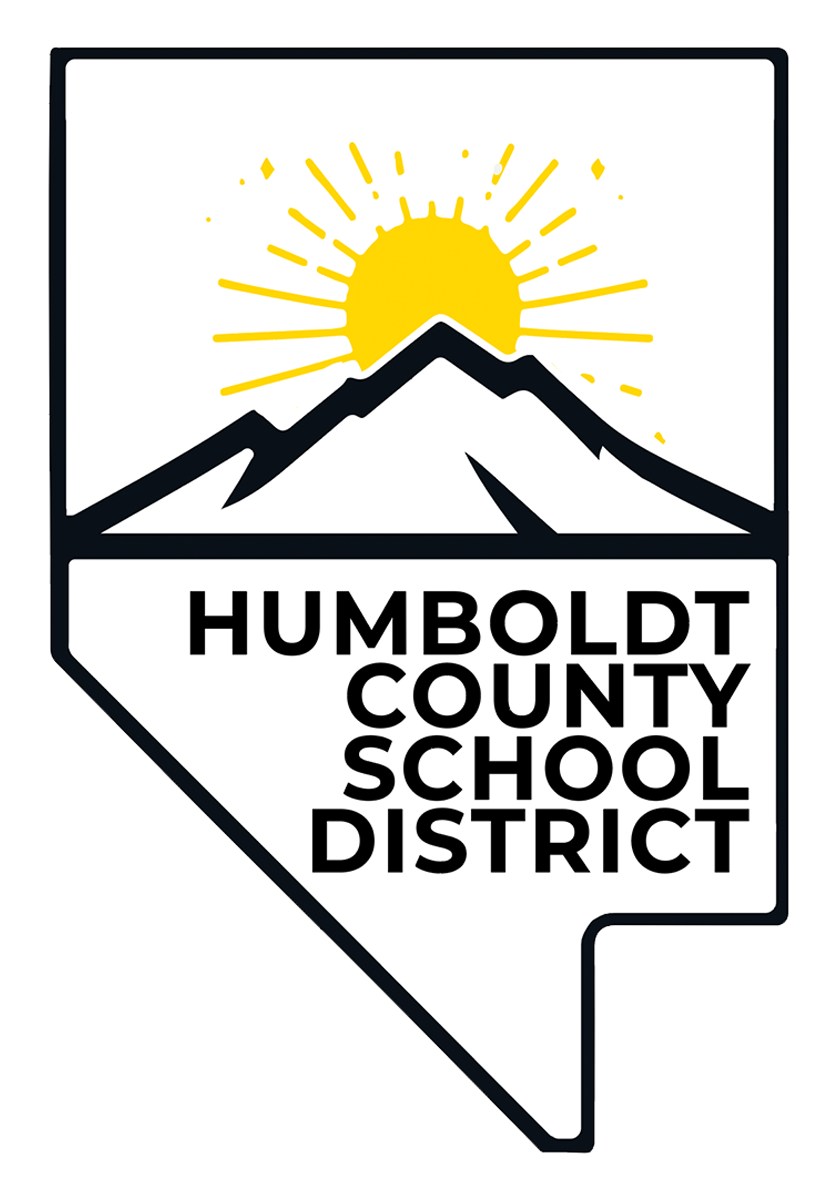Please be in contact with your child's teacher. They will provide more details based on the needs of their class.
Google Classroom - A platform teachers can use to put information and assignments out for students. Students sign in with their google email address and password. (Guide for parents); (Cheat sheet for students). An app can be downloaded on all phones.

Technology Support Hotline (775) 623- 8111
HCSD Parents, Students, and Staff:
If you are having issues with Google login accounts and/or Chromebooks, please use our new technology support hotline.
Office hours are 8:00 am to 3:30 pm. All calls received after hours will be returned the next business day.
HUMBOLDT COUNTY SCHOOL DISTRICT ONLINE LEARNING PROGRAM
To apply for our online learning program, please contact the office at your child's school.
DISTANT LEARNING RESOURCES
USE THESE RESOURCES TO PROMOTE FUN, ENGAGING LEARNING
Clever - Single sign on with all apps kids have been using in school (Username and password is the student ID). An app can be downloaded on all phones.
Code.org - Hadi Partovi and the Code.org team are offering a Code Break — a live weekly webcast where the Code.org team will teach computer science lessons and provide weekly challenges to engage students of all abilities, even those without computers.
Coding Tools and Resources for Kids While Learning From Home - Kid friendly coding platforms
Cursive writing practice- Use these worksheets to practice writing cursive.
Digital learning opportunities by grade level with a suggested daily schedule / Espanol
Drawing - Art Hub ; Lunch Doodle with Mo Willems
PreK Resources - Free resources from Lakeshore learning
Printable Worksheet Bundles (Free) - All Grades. Designed by companies teachers use in the classroom.
Storyline Online - books read by celebrities
Write On! Journaling - A beautiful way to connect and reflect with daily writing prompts.
Zoom for parents- How to set up Zoom for parents and students
DISTRICT PROGRAMS:
(These run best in Google Chrome or download the Clever app on your phone.)
Pathblazer/Edgenuity (K-6th grade) - Access through the Clever portal (above). Lessons in Reading and Math based on MAPs data to provide instruction at the student's instructional level.
Edgenuity (7th-8th grade) - Access through the Clever portal (above). Lessons in Reading and Math based on MAPs data to provide instruction at the student's instructional level. Login is their (studentid.hcsd). Will have to select Reset Password and then check student email to reset the password.
If there are technical difficulties with Pathblazer or Edgenuity running on your device, please clear the browsing history and cache files. If you continue to have problems, please contact Edgenuity customer support.....
Phone: (877) 202-0338
Email: customersupport@edgenuity.com
Website: https://help.edgenuity.com/